How to Run Whisper AI Speech-to-Text on Raspberry Pi 5 (Offline)
Contents:
✅ What is Whisper?
✅ How it works on Raspberry Pi 5
✅ Step-by-step installation
✅ Record your voice
✅ Transcribe with Whisper
✅ Optimization tips
✅ Test result
What is Whisper?
Whisper is a powerful AI model for converting speech to text, created by OpenAI. It supports over 90 languages and can work entirely offline thanks to whisper.cpp – a C/C++ port of the original model optimized for low-resource devices like Raspberry Pi.
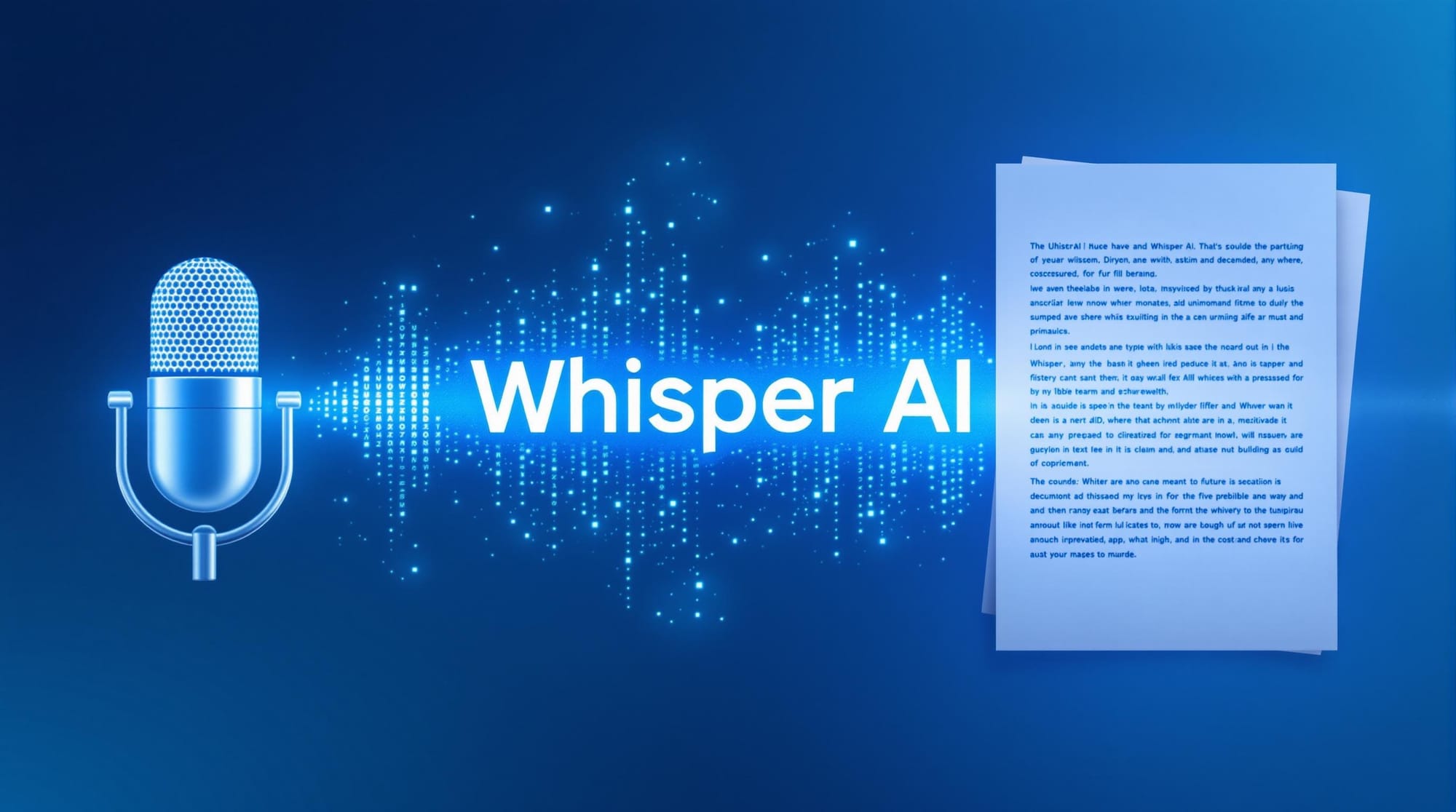
Requirements
| Component | Recommended |
|---|
| Raspberry Pi 5 | 4GB or 8GB RAM ✅ |
| Microphone | USB or 3.5mm Jack |
| OS | Raspberry Pi OS 64-bit |
| Internet | Only during installation |
Step 1: Install Dependencies
sudo apt update
sudo apt install git build-essential cmake python3-pip portaudio19-dev ffmpeg -y
Clone and build whisper.cpp:
git clone https://github.com/ggerganov/whisper.cpp
cd whisper.cpp
make
Step 2: Download the tiny.en model (~75MB)
./models/download-ggml-model.sh tiny.en
This is the fastest and most suitable model for Raspberry Pi 5.
️ Step 3: Record 10 seconds of audio
Use arecord:
arecord -D plughw:1,0 -f cd -t wav -d 10 -r 16000 test.wav
To find your device name:
arecord -l
Step 4: Transcribe the audio with Whisper
./main -m models/ggml-tiny.en.bin -f test.wav -otxt
This will produce test.wav.txt containing the recognized speech.
Tips for Better Performance
Always use tiny.en model for speed
Disable GUI / run in CLI mode (raspi-config → Boot to CLI)
Use class 10 U3 microSD or USB SSD for better I/O
Example Result
[00:00:00.000 --> 00:00:05.000] Hello, this is a test of the Whisper AI on Raspberry Pi 5.
Support the Project
<a href="https://ko-fi.com/askyai" target="_blank">
☕ Support this tutorial on Ko-fi
</a>
Share This Guide
✅ You're Ready!